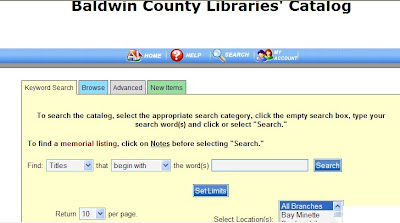
Next I have typed in that I want to search for the book Redeeming Love. I want to search all branches. Click Search and you are on your way!

You will see that our search results pulled up copies of the book and what branches of the Library it is available. If you choose to select this book for hold you will need to check the box on the left hand side (I have circled it in red for you) that says hold request. After you check the box click on where it says Hold Request.

Next the following box will pop up. It will already have marked for you that you want the first available copy. If you need to change that of course do so. You will then need to fill in your patron ID number and PIN number. Mark the branch you want the book sent to when it's ready. I choose Gulf Shores because it is easy for me to run over on my lunch break.

After I type in my information and click the button that says, Submit Request, the following box will pop up with a confirmation that the book is on hold.

And there you have it! We just put a book on hold! I have it set up where when my book becomes available for pick up they send me an e-mail. Talk to your librarian about whatever method is best for you, by phone or e-mail. It can take a couple days for an available book to be ready for pick up at your library or it could take weeks. It just all depends on if alot of other people have it on hold in front of you. Don't forget this method works the same for books on CD, movies and more!
I hope you found this information useful. Again I hope that you take advantage of your local library and save some money! Have a great week!




No comments:
Post a Comment